LifeTO has a custom item filtering system to enhance item visibility and pickup management. This system provides flexibility in controlling which items are displayed when you hold down the Alt key, as well as which items are picked up when using designated item pickup keys (such as Z, J, etc.).
Key Features
The filtering system operates with three modes, applicable to both the Alt key for item visibility and the item pickup keys. These modes allow you to fine-tune the client’s behavior. Please note that the Alt key filter is separate from the pickup key filter.
Filter Modes
- Off:
- This is the default behavior of the game.
- All items are shown when the Alt key is held down and all items are eligible for pickup when an item pickup key is pressed.
- Whitelist:
- Only the items you explicitly select will be shown when holding Alt or picked up when pressing a pickup key.
- This allows you to focus on high-priority items while hiding or ignoring the items that are not in your filter list.
- Blacklist:
- Selected items will not show up when holding the Alt key and will be excluded from being picked up with item pickup keys.
- Useful for ignoring items of low value or those that clutter your inventory.
Configuration
You can configure the item filters via the Item Filter Builder. This is located in the sidebar of the main control panel after logging in:
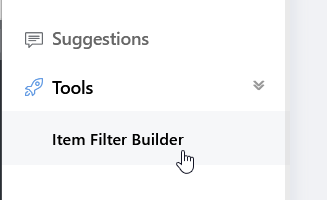
After setting your desired items to filter as well as the mode for both the Alt item filter and the pickup key item filter, you can copy the code that is presented after generating. Finally, you can use the command /filter paste in the game to enable the filter.
In-game Commands
| Command | Explanation |
|---|---|
| /filter [alt|pickup] [off|whitelist|blacklist] | Temporarily sets the mode for your current filters. Example: /filter alt off - Turns off your Alt key item filter until the client is restarted, or the setting is overwritten |
| /filter paste | Paste in a filter from the Item Filter Builder. |
| /filter copy | Copies your current in-use filter, so that you can import it into the Item Filter Builder. |
Snippet_WIP
Link to originalThis page/section is a work-in-progress!
This needs more content written for it. If you would like to contribute to this page, please write in our Discord server or message Ray about contributing!