While it is not possible to scale the game to a different zoom level, it is possible to customize the resolution that the game renders at. This can be changed in the settings program (setup.exe in the game folder). See the Custom Settings page for other settings.
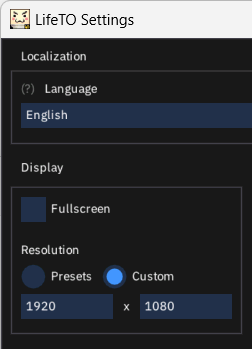
LifeTO-Specific Changes
Our client is modified to provide a better experience when using a custom screen resolution. Areas that have been updated to correctly scale to non-preset screen resolutions include, but are not limited to:
- All of MyShop’s UI, which now clears the background on every frame and positions the character and account info correctly.
- The character selection screen, which is no longer stuck at the top-left side of the screen.
Areas that have not (yet) been fixed include:
- Fortune telling UI (Star Gazer Stella)
- …?
Snippet_WIP
Link to originalThis page/section is a work-in-progress!
This needs more content written for it. If you would like to contribute to this page, please write in our Discord server or message Ray about contributing!