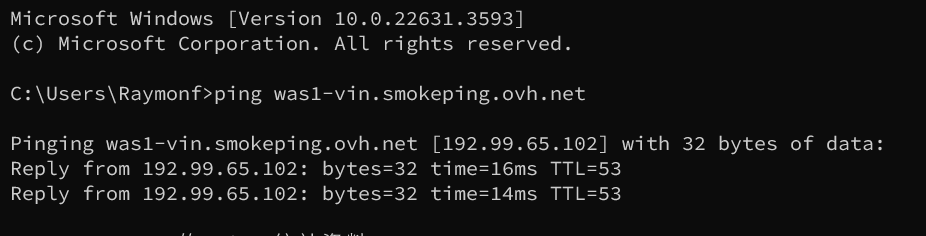As connecting to our server directly may result in high latency, LifeTO has a built-in proxy server that routes all traffic through New York City.
The selected proxy server can be changed in the settings program (setup.exe in the game folder), which can be accessed by pressing “OPTION” on the patcher.
This option can be found at the bottom of the settings program, and is especially recommended for players that live in the following countries:
- 🇧🇷 Brazil
- 🇯🇵 Japan
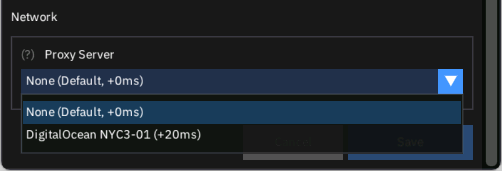
Detecting Server Ping
It is not possible to directly ping the LifeTO server due to the firewall that is in place, but it is possible to ping a server from our host that is used specifically for latency testing: was1-vin.smokeping.ovh.net
This is typically done using the ping command in a Command Prompt or PowerShell window: